Predictive prefetching improves performance by allowing web browsers to request popular content before it is needed. This allows pages to be rendered immediately instead of having to wait for a response from the origin.
A sample interaction with a predictive prefetching-enabled website is described below.
- A user visits a page on which predictive prefetching has been enabled.
- The user’s web browser requests popular pages, resources, and API calls. It then stores this content locally.
- The user navigates to a different page. It is rendered immediately since that content was prefetched by the browser.
Setup
Set up predictive prefetching using one of the following options:
| Setup | Description |
|---|---|
| Automatic | Automatically generate an edge function and rules that enable predictive prefetching on your web pages. This is the recommended approach if you deploy changes through the Edgio Console. Edge Functions requires activation. Contact your account manager or our sales department at 1 (866) 200 - 5463 to upgrade your account. |
| Manual | Manually enable predictive prefetching on each desired page by adding a script tag. Additionally, you must create a rule that defines a caching policy for the set of requests that will be prefetched by your clients. |
| CDN-as-Code | Build, serve, and register a service worker that will prefetch requests. Additionally, you must create a rule that defines a caching policy for the set of requests that will be prefetched by your clients. This is the recommended approach for a JavaScript front-end framework that uses CDN-as-code. |
How Does It Work?
Upon loading a page on which automatic predictive prefetching has been enabled, the browser will request all links that meet the following conditions:
- The link is currently visible to the user.
- The Set Max Age and the Set Service Worker Max Age features have been enabled on the above link.
These requests will be submitted with the following query string parameters:
edgio_dt_pf=1&edgio_prefetch=1Sample URL:
https://cdn.example.com/inventory.html?edgio_dt_pf=1&edgio_prefetch=1This workflow is illustrated below.

Sample Scenario
The following sample scenario assumes that the
Related resources list is visible to the user as soon as the page loads: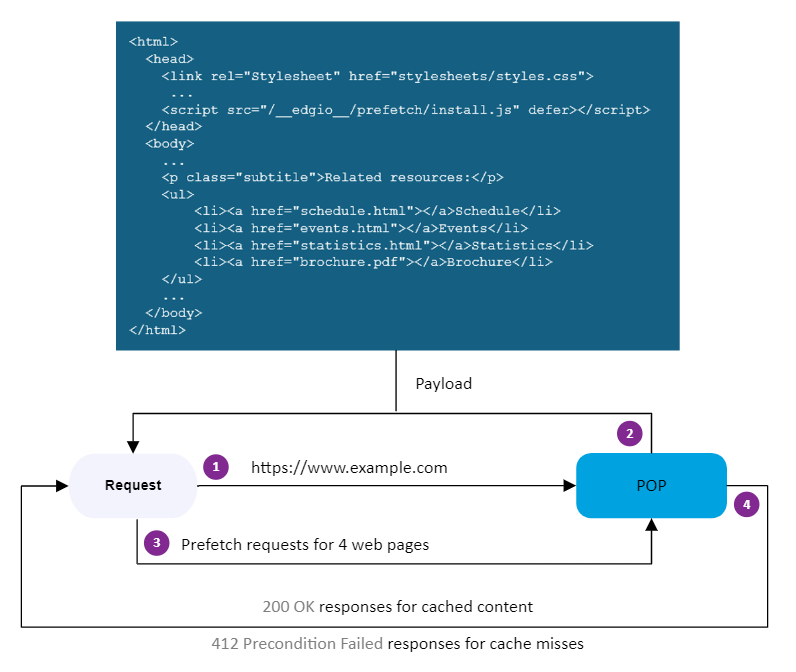
Request flow:
-
The client submits a request for:
https://www.example.com. -
The closest POP responds with the payload for that request. This payload:
- Installs the
@edgio/prefetchpackage. - Contains links to related resources.
- Installs the
-
The predictive prefetching service worker detects that the viewport contains 4 links. As a result, it will submit the following 4 prefetch requests while the user interacts with the page:1https://cdn.example.com/schedule.html2https://cdn.example.com/events.html3https://cdn.example.com/statistics.html4https://cdn.example.com/brochure.pdf
-
The closest POP will provide a response for each prefetching request according to whether it has been cached within that POP.
- Cache Hit: Returns the requested content within a
200 OKresponse. - Cache Miss: Returns a
412 Precondition Failedresponse.
- Cache Hit: Returns the requested content within a
Retrieving content before it is requested can potentially make it immediately available when it is requested by the client.