Edgio can automatically set up predictive prefetching across your entire website.
Key information:
-
By default, only content that has already been cached on the POP closest to the user may be prefetched. Edgio returns a 412 Precondition Failed response for prefetch requests that result in cache misses. This ensures that your infrastructure does not experience additional load due to prefetching.
-
Due to security requirements, prefetching requires the HTTPS protocol. An exception to this requirement occurs when using localhost.
How Does It Work?
By default, our automated setup configures Edgio to automatically inject the following tag into each web page on which the edge function is applied:
HTML
1<script src="/__edgio__/prefetch/install.js" defer></script>
This script tag installs the latest version of the
@edgio/prefetch package. This package automatically prefetches links displayed in the viewport that have been assigned a caching policy through both of the following features:Setup
Automated setup involves adding the Predictive Prefetching edge function to your configuration. This edge function automatically injects the predictive prefetching script tag into your web pages. In addition to generating this edge function, Edgio will automatically add the following rules:
-
A rule that runs the newly generated edge function for each request for HTML content. This edge function automatically injects a script tag for these types of requests.
-
A rule that sets a caching policy for requests that start with
/pages/. This caching policy consists of the following features:
To inject Predictive Prefetching within your requests
-
Add the Predictive Prefetching edge function to the desired environment.
-
Navigate to the desired environment’s Edge Functions page.
- From the Edgio Console, select the desired private space or organization.
- Select the desired property.
- From the left-hand pane, select the desired environment from under the Environments section.
- From the left-hand pane, select Edge Functions.
-
Click + Create New and then select
Generate Edge Function. -
Select
Predictive Prefetchingand then click Add Edge Function.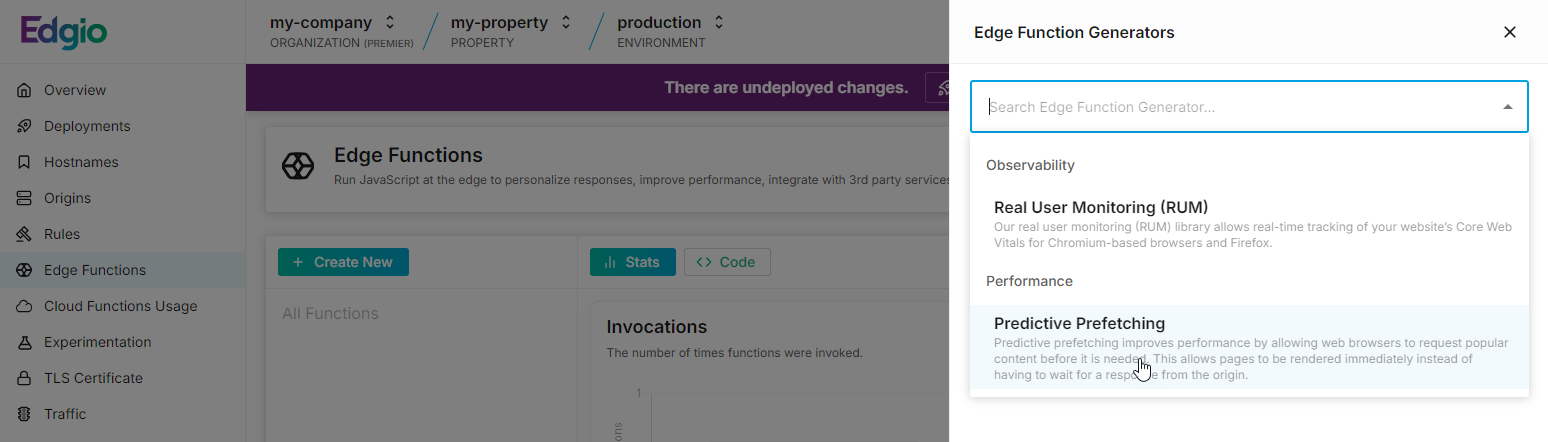
Edgio will now create an edge function and add two rules to invoke and configure Predictive Prefetching. -
-
Review the newly created rules to ensure that:
- Predictive prefetching will be enabled on the desired pages. Check the match condition for the rule that runs the Preditive Prefetching edge function.
- The desired links will be prefetched. Check the match condition for the rule that defines the Set Max Age and Set Service Worker Max Age features.
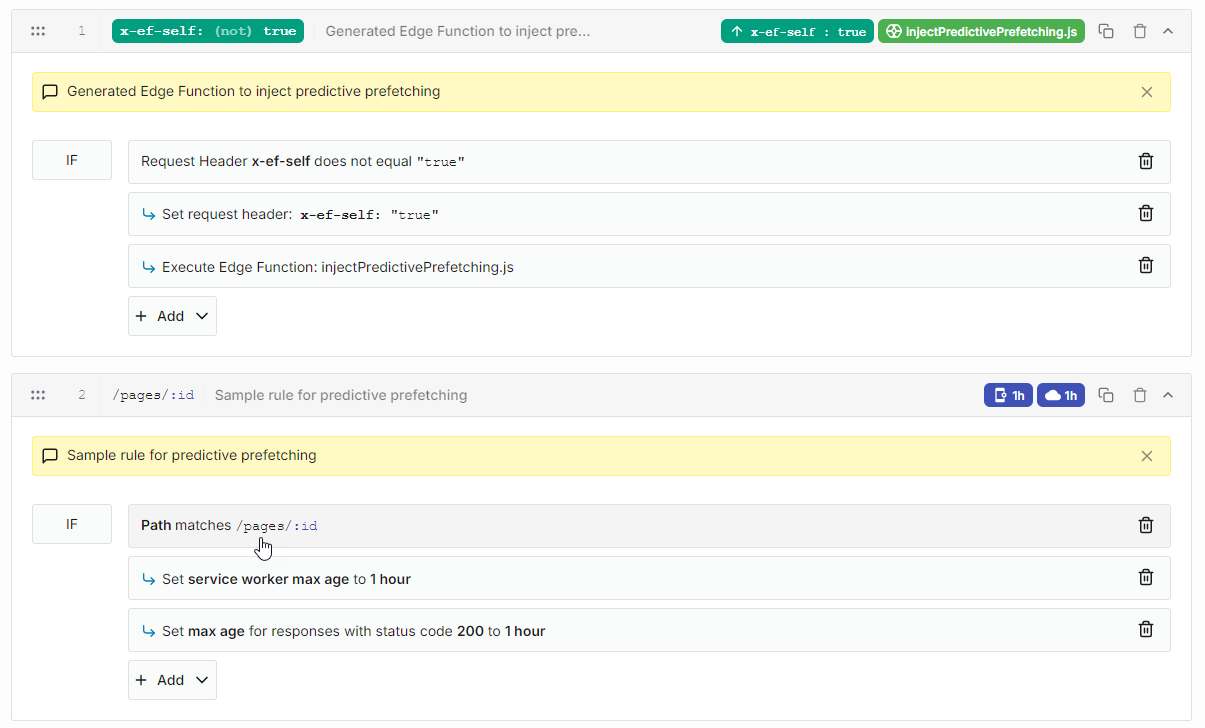
-
Click Deploy Changes.